A website is a business or an online store, buying a domain is one of the first and most important steps in creating your online presence. A domain name is your address on the internet—it’s how people will find you, and it represents your brand or idea. In this article, we’ll walk you through everything you need to know to buy a domain name and get your website up and running.
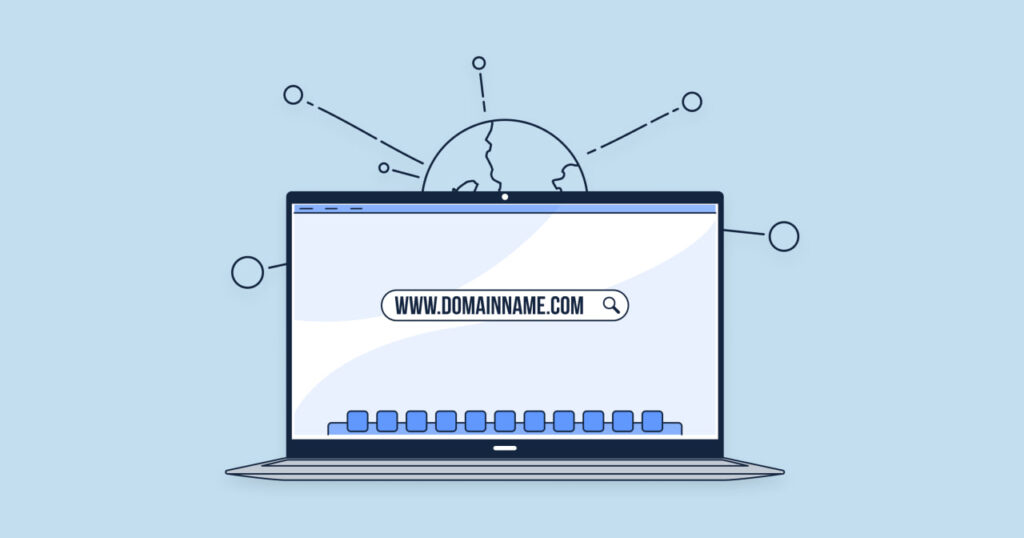
What Is a Domain Name?
A domain name is the unique web address that identifies your site on the internet. For example, in the URL www.example.com, “example.com” is the domain name. It’s the address people type into their browsers to visit your website. Domain name usually consists of two main parts:
- Second-level domain (SLD): This is the part of the domain name that comes before the dot (e.g., “example” in example.com).
- Top-level domain (TLD): This is the suffix that follows the dot, such as .com, .org, .net, or country-specific domains like .co.uk or .ca.
Now that you know what a domain name is, let’s go over the steps to buy one.

Step 1: Choose Your Domain Name
Before you buy a domain, you’ll need to choose the right one for your website. Here are some tips to help you choose the right one that’s both memorable and effective:
- Keep it short and simple: Shorter names are easier to remember and less likely to be misspelled. Aim for a name that’s 2-3 words at most.
- Make it relevant: Your domain should reflect the purpose of your website, whether it’s for your business, personal blog, or online portfolio.
- Avoid hyphens and numbers: Hyphens can confuse people and are easy to forget. Numbers are often unclear and can be misinterpreted.
- Use keywords: If possible, include keywords related to your business or niche. For example, if you’re selling shoes, “BestShoes.com” could help with search engine optimization (SEO).
- Check for trademarks: Ensure the name doesn’t infringe on someone else’s trademark, especially if you plan to use it for business.
- Think long-term: Choose a name that can grow with your brand. Avoid trends or fads that could date your site in a few years.
Step 2: Check Domain Name Availability
Once you have a list of potential domain names, the next step is to check if they’re available for purchase. You can’t use name that already excit or that’s already registered by someone else, so you’ll need to verify availability before moving forward.
To check if a any name is available:
- Go to a domain registrar: This is a company authorized to sell domain names. Some of the most popular registrars include:
- Use the search tool: Type in your desired domain name in the search bar on the registrar’s website. The tool will tell you if it’s available or already taken.
- If your desired name is taken, many registrars will suggest alternative names or variations. You may also be able to contact the current owner to see if they’re willing to sell it (this is called a “domain broker service”).
- If the name is available, you can proceed to purchase it.
Step 3: Select a Domain Extension (TLD)
The TLD (top-level domain) is the suffix that appears at the end of your domain name, like .com, .net, .org, or even newer extensions like .store, .design, or .app.
Here are some common TLD options and what they typically represent:
- .com: The most popular and recognizable extension. Ideal for businesses, blogs, and personal websites.
- .org: Traditionally used by non-profit organizations, but it’s now available for anyone.
- .net: Often used by tech or internet-related businesses.
- Country-specific TLDs (e.g., .ca, .co.uk, .de): If your website is targeting a specific country, a local TLD can help establish trust with your audience.
- New TLDs: Extensions like .store, .tech, .blog, and .design are becoming more common. These can help personalize your domain and make it stand out, though .com is still the most recognized.
Step 4: Register Your Domain Name
Once you’ve chosen a name and found it to be available, it’s time to register it. Follow these steps to register :
- Create an account: Sign up with your it and registrar if you haven’t already.
- Add the domain to your cart: Select the name you want and proceed to checkout.
- Choose registration period: Domains are typically registered for one year, but you can often register a domain for up to 10 years at a time. Most people start with a 1-year registration and choose the auto-renew option to ensure they don’t lose the domain after the year is up.
- Add domain protection (optional): Some registrars offer additional services like Whois Privacy Protection, which helps protect your personal information from being publicly visible in the Whois database.
- Complete the payment: Pay for the domain. The cost can vary depending on the TLD, but the average price for a .com domain is typically around $10–$15 per year.
Step 5: Set Up Domain Name Servers (DNS)
Once your domain is registered, you’ll need to set up DNS (Domain Name System) to connect your domain name to your website hosting. Most domain registrars provide an easy-to-use dashboard to manage DNS settings.
If you’re using a website builder or hosting service like Wix, Squarespace, WordPress, or Shopify, they will usually provide DNS settings automatically. You’ll need to enter these DNS records in your domain registrar’s settings to point it to the correct website.
Step 6: Build Your Website
With your domain name successfully registered, you’re now ready to start building your website. Depending on your skill level and needs, you can:
- Use a website builder: Platforms like Wix, Squarespace, and WordPress.com make it easy to create a website without any coding knowledge. Simply choose a template, customize the design, and add your content.
- Choose a web hosting provider: If you want more control over your website, you may want to use a hosting provider like Bluehost, SiteGround, or HostGator. With hosting, you can install WordPress, Drupal, or other content management systems (CMS) to build your site.
- Develop it from scratch: If you have coding skills, you can build your website from scratch using HTML, CSS, and JavaScript, or hire a developer to do so for you.

Step 7: Connect Your Domain to Your Website
After your website is built, you’ll need to connect your newly purchased domain to it. Here’s how:
- Update DNS settings: Log in to your registrar’s dashboard and update the DNS records to point to your hosting provider’s servers.
- Wait for propagation: It may take 24-48 hours for your domain to fully propagate and connect to your website.
- Test your domain: After waiting for the DNS to update, enter your domain name into a browser to make sure it’s correctly pointing to your website.
Step 8: Maintain Your Domain
Once everything is set up, you’ll want to make sure your domain is secure and stays in your possession:
- Enable auto-renewal: Most registrars offer auto-renewal so that your domain is automatically renewed before it expires. This prevents you from losing your domain if you forget to renew it.
- Monitor your domain: Make sure your contact details are up to date in your registrar account so that you receive notifications about your domain’s status.
Buying a domain is an exciting first step in building your website. By choosing a memorable, relevant domain name, registering it with a reliable domain registrar, and connecting it to your website, you’re laying the foundation for your online presence. Whether you’re building a personal blog, a portfolio, or a business website, your domain name will serve as your unique identifier on the web. Follow these steps, and you’ll be on your way to having a professional and fully functional website in no time!
Recommendation: 10ITB


